USB-RS232 Adapter (General Purpose)

This adaptor cable (shown at left) can be used on PCs that don't have a spare RS232 port.
It adds a single DB9 connector, on a 1.0m lead, that carries the standard RS232 signal lines.
The USB adaptor will normally be used with the 2.0m,Tech Edge supplied,
DB9 to RJ45 adaptor shown at right
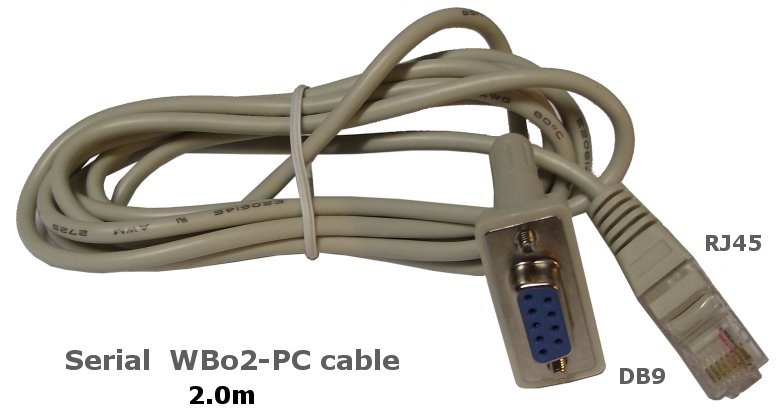 (this is supplied with all controllers, but may be purchased separately - see below, current units have moulded DB9 ends).
(this is supplied with all controllers, but may be purchased separately - see below, current units have moulded DB9 ends).
The USB to serial adaptor is NOT specific to Tech Edge products or protocols,
and can be used wherever an extra serial port is required on a USB host device (ie. a PC).
This adaptor uses an HL-340 chipset.
It is supplied with a mini CD
containing Windows drivers, or get it from the link below.
Driver Installations Instructions
|
Warning - Usage with Tech Edge Wideband
When connecting a Tech Edge wideband controller or logger to a PC, make sure the software (such as WButil, TEWBlog, WinLog, etc.) opens the COM port before the unit is physically connected. If you don't then, in some instances, Windows will autodetect the wideband unit as a mouse or other input device. When using the USB adapter, connect the adapter first (to make the COM port visible to Windows), run the Windows software, and only then connect (or power up) the wideband or logger unit.